How to cancel an order?
Up until the moment where the order is shipped/being processed, you can still cancel it.
In order to cancel an order, you need to log in to your Coolshop profile, and open the order.
NB: After cancellation you will receive a confirmation email. Remember to also check your junk email folder!
NB: It can take even 15 min before you receive the confirmation email.
See also: I do not have a profile, so I cannot cancel
See also: Cannot be cancelled
See also: Was I charged for the order?

Please note that clicking on a specific item cancels the whole item line, but not the whole order.
You need to cancel all the item lines if you want to cancel the whole order
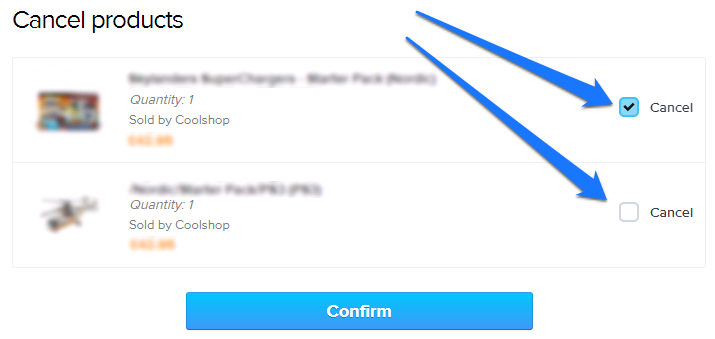
If the order is not sent, and you cannot cancel it...
The order will not be sent unless the payment will be approved
The order will delete itself automatically in a few days
This way you have enough time to update the payment without having to create the order all over again, in case e.g. if your computer loses power in the middle of an order creation
